Activate Your CIMB Clicks Online Password Now!
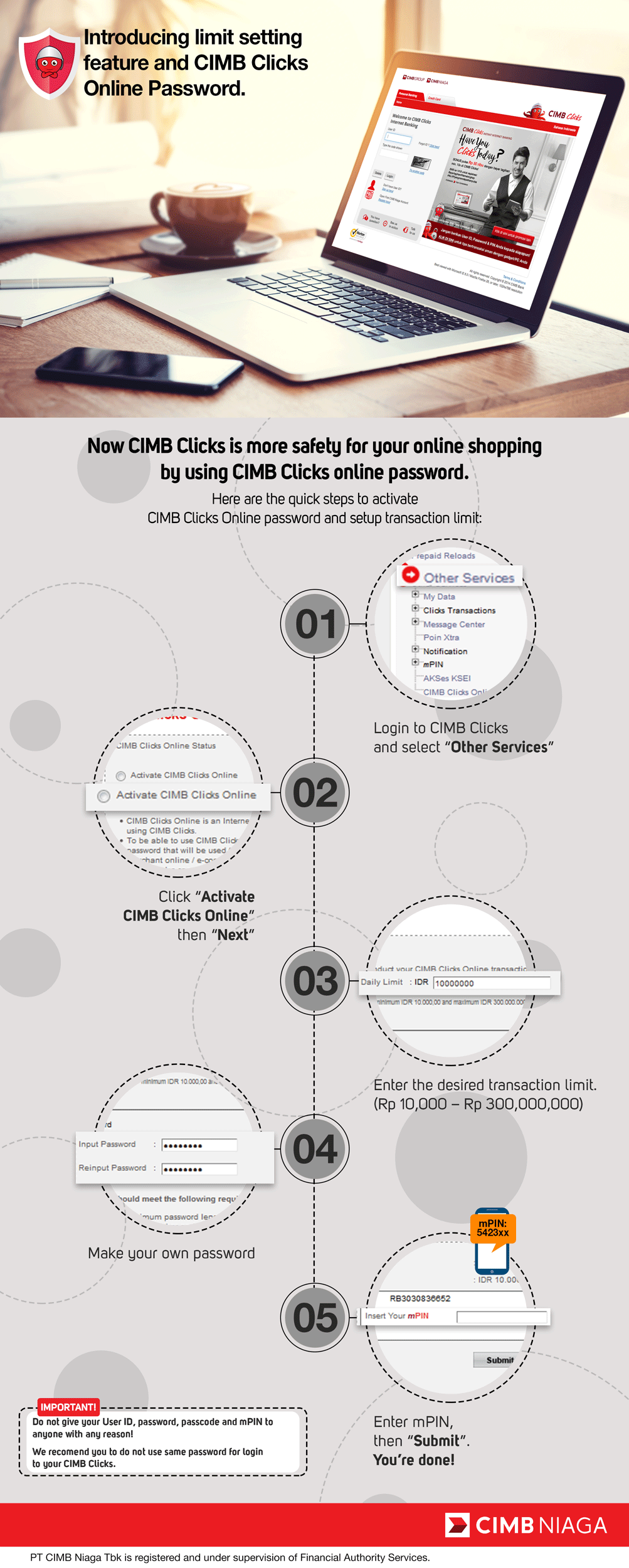
FAQ
Q: Why the additional feature enhancement is needed?
A: To be able to serve our customers better by improving the security of online shopping transactions (e-commerce)
Q: What are the differences before and after the feature enhancement?
A:
- Before:
Customer need to input: CIMB Clicks User ID + Paycode (sent via SMS) for e-commerce transactions
- After:
Customer need to input: CIMB Clicks User ID + CIMB Clicks Online Password + Paycode (sent via SMS)
Q: What if I haven’t activated my password and set the daily limit, can I still shop online using CIMB Clicks?
A: Within the grace period, customer can still make transactions as per usual, but after the grace period ended, password and limit activation are mandatory.
Q: What if the number of my transactions exceeds the daily limit?
A: You must first reset your daily limit or adjust the number of your transactions so that they do not exceed the prescribed limit; then the transaction can be executed.
Q: Can this password served as the same password to log in to CIMBClicks.co.id?
A: This password has different functions and it is recommended that you create different passwords to improve your security transactions.
Q: Do I have to activate my password every time I want to shop online and set a daily limit?
A: Activating the password and setting the daily limit is only done once so it doesn’t need to be done every time you want to make a transaction. However, the specified password and daily limit can be changed in the “edit” menu in Your CIMB Clicks. You can even choose to be “inactive” if you don’t want to do online shopping transactions.
Q: What is the daily limit that I can specify?
A: The daily limit can be determined between a minimum of Rp 10,000 (ten thousand rupiah) and a maximum of Rp 300,000,000 (three hundred million rupiah).
