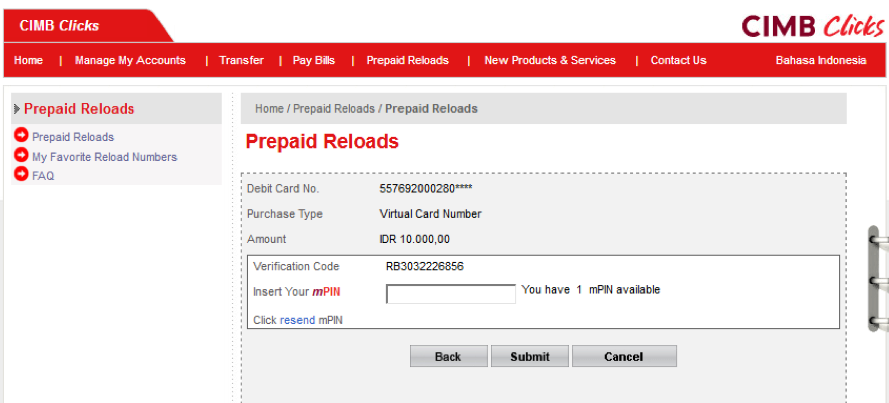Do you like shopping online? Easy! Virtual Card Number in CIMB Clicks is your answer!
- Open Menu “Prepaid Reload”, choose “Source Account” then click Virtual Card Number for your “Purchase Type”.
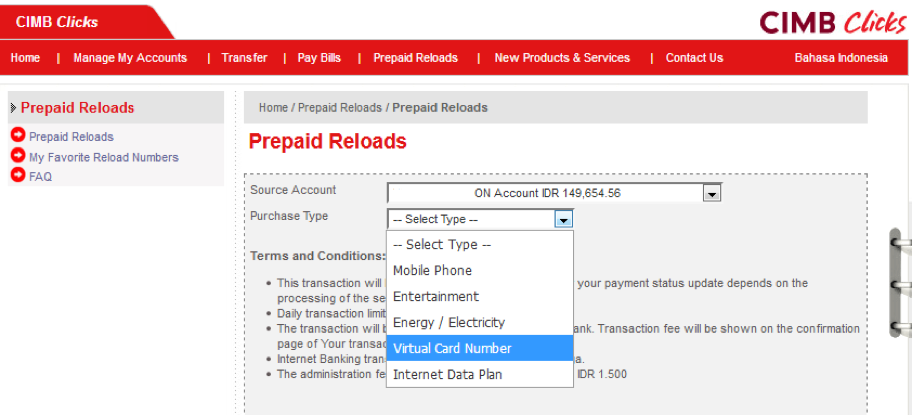
- Choose the designated Debit Card and insert the VCN limit that wants to be generated then click “Next”.
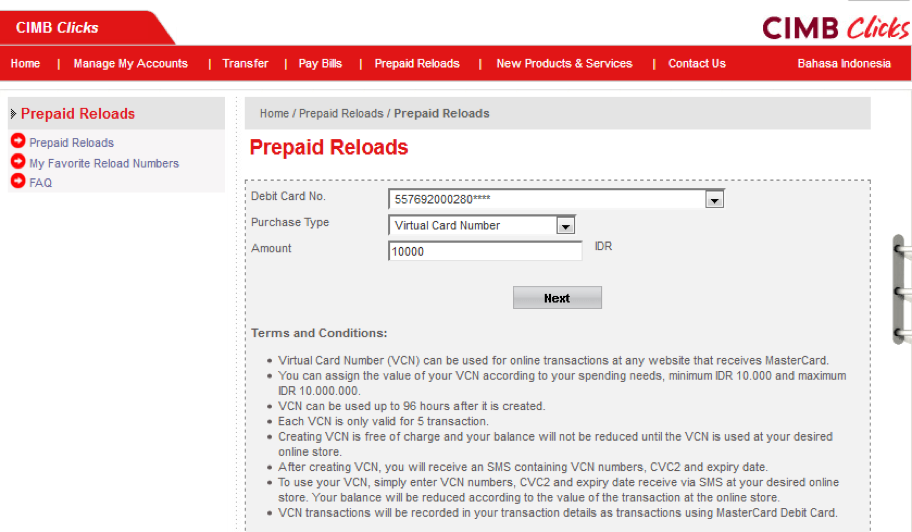
- Insert m-PIN and proceed to final step of transaction. VCN has been successfully created and ready to use.